Ravpower RP-WD01 for iOS Manuel d'utilisateur
Naviguer en ligne ou télécharger Manuel d'utilisateur pour Routeurs Ravpower RP-WD01 for iOS. RAVPower RP-WD01 for iOS User Manual Manuel d'utilisatio
- Page / 11
- Table des matières
- MARQUE LIVRES



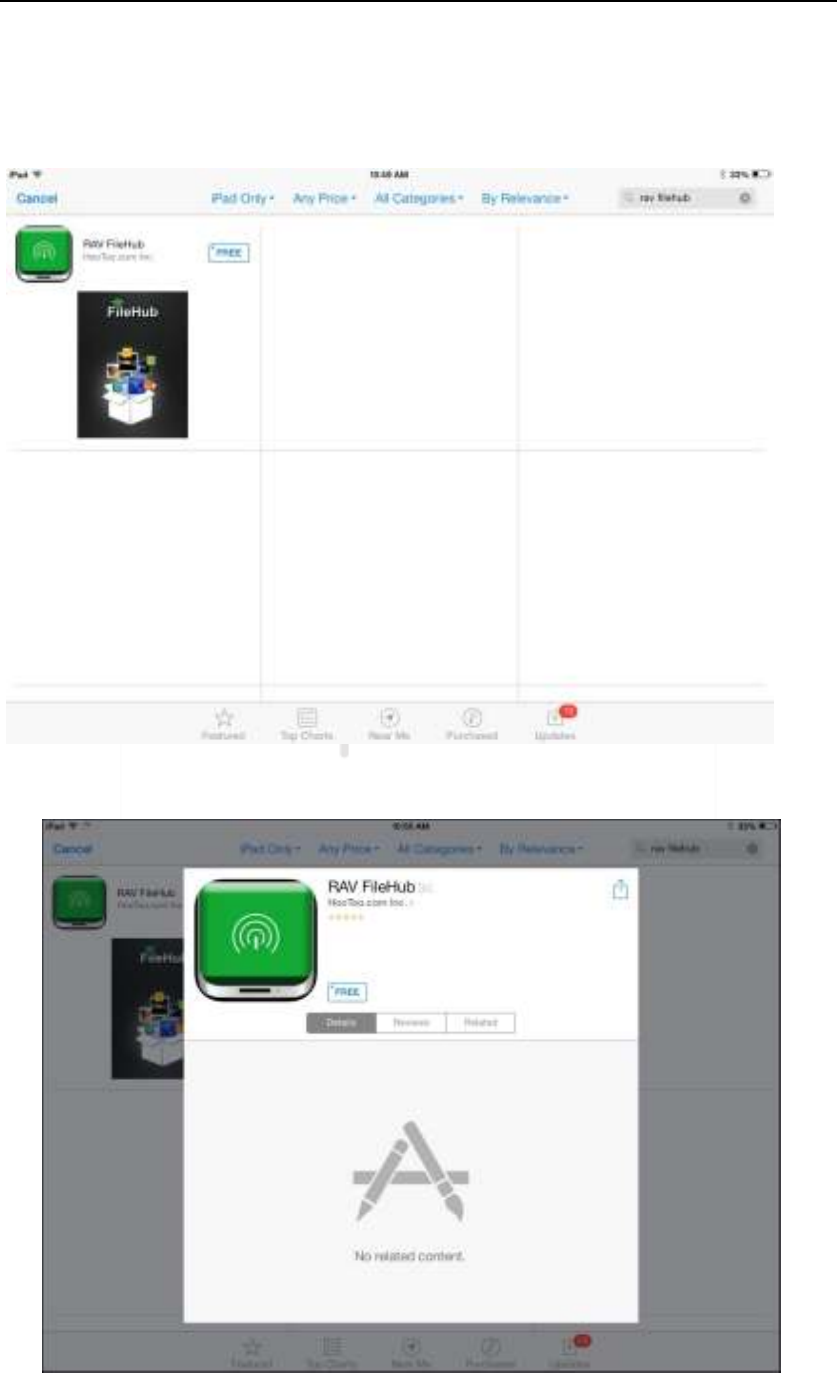
Résumé du contenu
Instruction for RAVPower RP-WD01 Wi-Fi Disk in iOS System 1. Search “RAV FileHub” or “AirStor” on Apple store. 2. Download the app and install i
20. Now you can use it to share your photos on SD card on Facebook or twitter. 21. With 3000mAh Power Bank, it can give a full charge to most ph
3. Long press the power button for 3-5 seconds until the battery light and wifi light are on and solid. 4. Insert the SD card or USB external H
6. Choose “ FileHub-2250” to join , the password is “11111111”
7. Open the downloaded APP “ RAV FileHub” ” 8. You can read the data on your SD card / USB External HDD (My disk)
9. Listen to the Music 10. View the Picture
11. Watch the Movie 12. Transfer the data on SD card to my phone. Enter in to the folder like photos, click ”Manage” on the top. Then choose
13. Choose the folder you want to save on your phone. 14. Choose the folder and confirm to transfer the picture to my phone.
15. You can see the status of data transferring. On the top is the file waiting for transfer, on the bottom is the data trasfered successfully. 16
17. To transfer the data from my phone to SD card is the same way. Choose the data on “My device” and download to “ My FileHub” 18. How








Commentaires sur ces manuels